Upgrade to the latest version of Portworx Enterprise for continued support. Documentation for the latest version of Portworx Enterprise can be found here.
Deploy Jenkins on Swarm with Portworx
Portworx can easily be used to simplify the deployment of Jenkins running as a container, as shown by the example below
Create a Portworx volume
The example below create a 5GB “jenkins_vol1” volume, replicated on 3 different nodes.
docker volume create -d pxd --name jenkins_vol1 --opt size=5 --opt repl=3Launch Jenkins through Docker
Using the name of the volume previously created, start up Jenkins as a container.
docker run -d -p 49001:8080 -v jenkins_vol1:/var/jenkins_home:z -t jenkinsProvide the Secret Password
Bring up a browser to the host where you launched Jenkins on port 49001. You should see
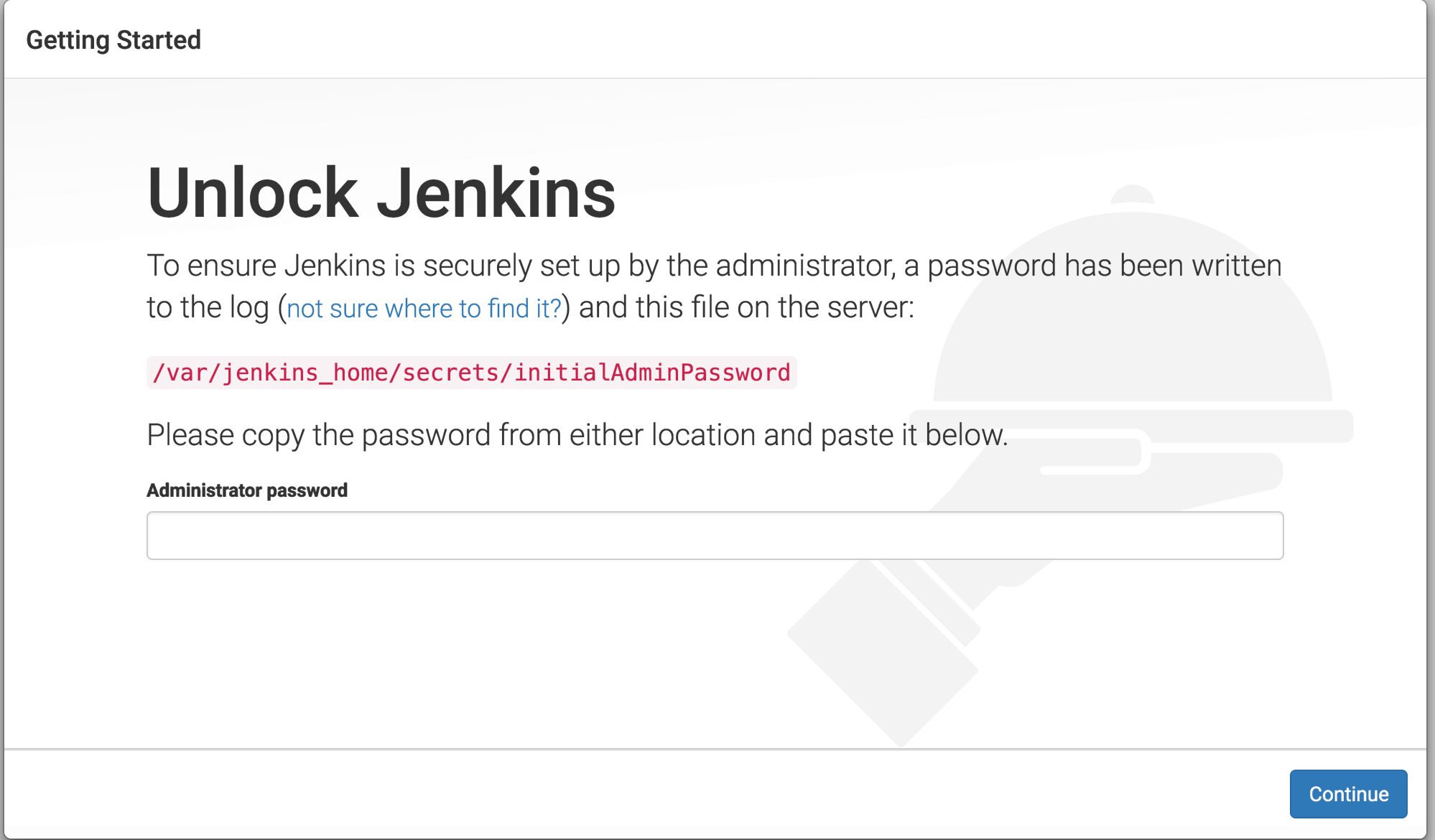
Run “docker ps” to find the CONTAINER ID of the Jenkins container:
docker psCONTAINER ID IMAGE COMMAND CREATED STATUS PORTS NAMES
9dfa72c4328c jenkins "/bin/tini -- /usr/lo" 29 seconds ago Up 23 seconds 50000/tcp, 0.0.0.0:49001->8080/tcp ecstatic_ptolemyRun the following command to extract the secret password (substituting the actual CONTAINER ID):
docker exec -it 9dfa72c4328c cat /var/jenkins_home/secrets/initialAdminPasswordComplete the Installation
Install the Suggested Plugins
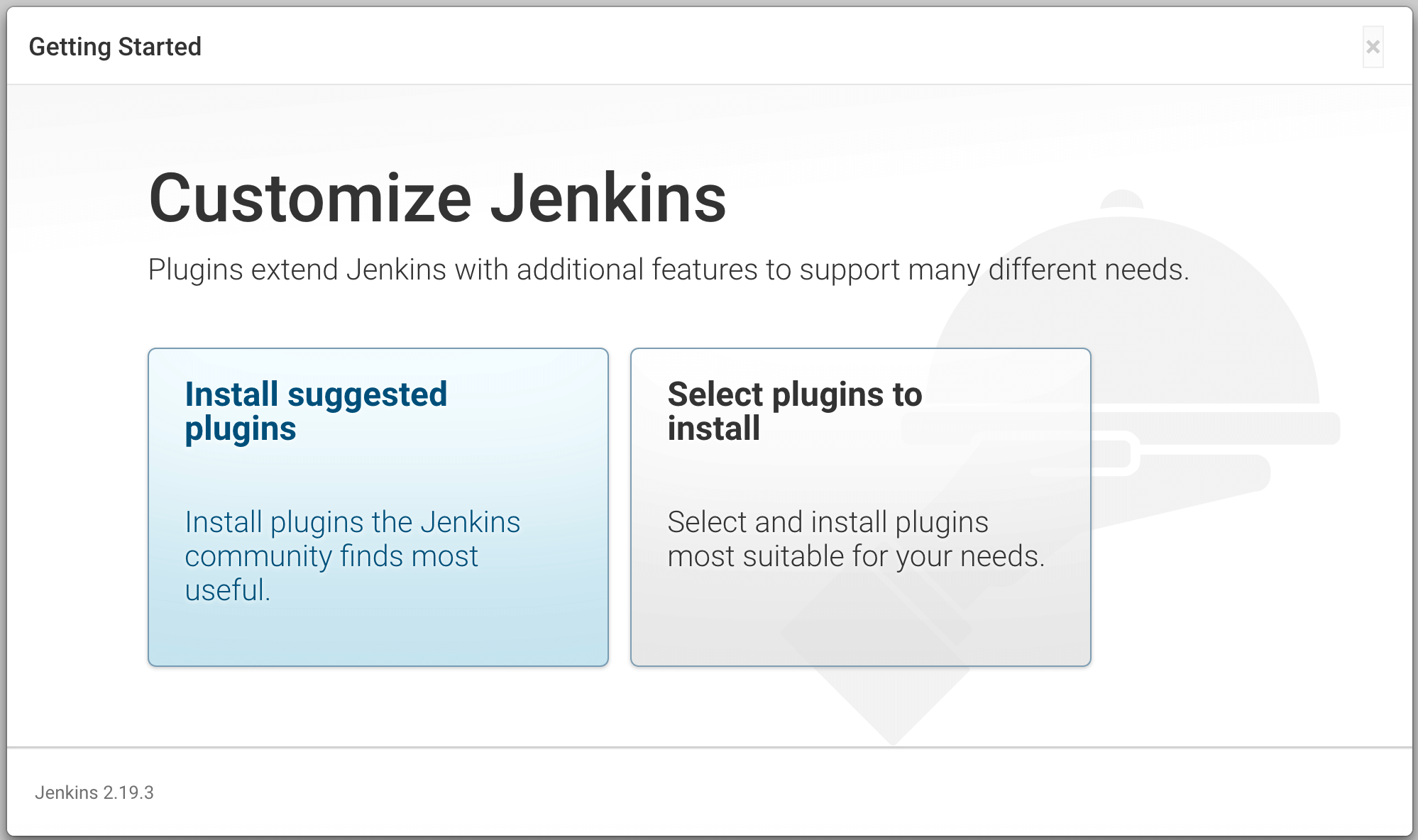
Configure the Admin User
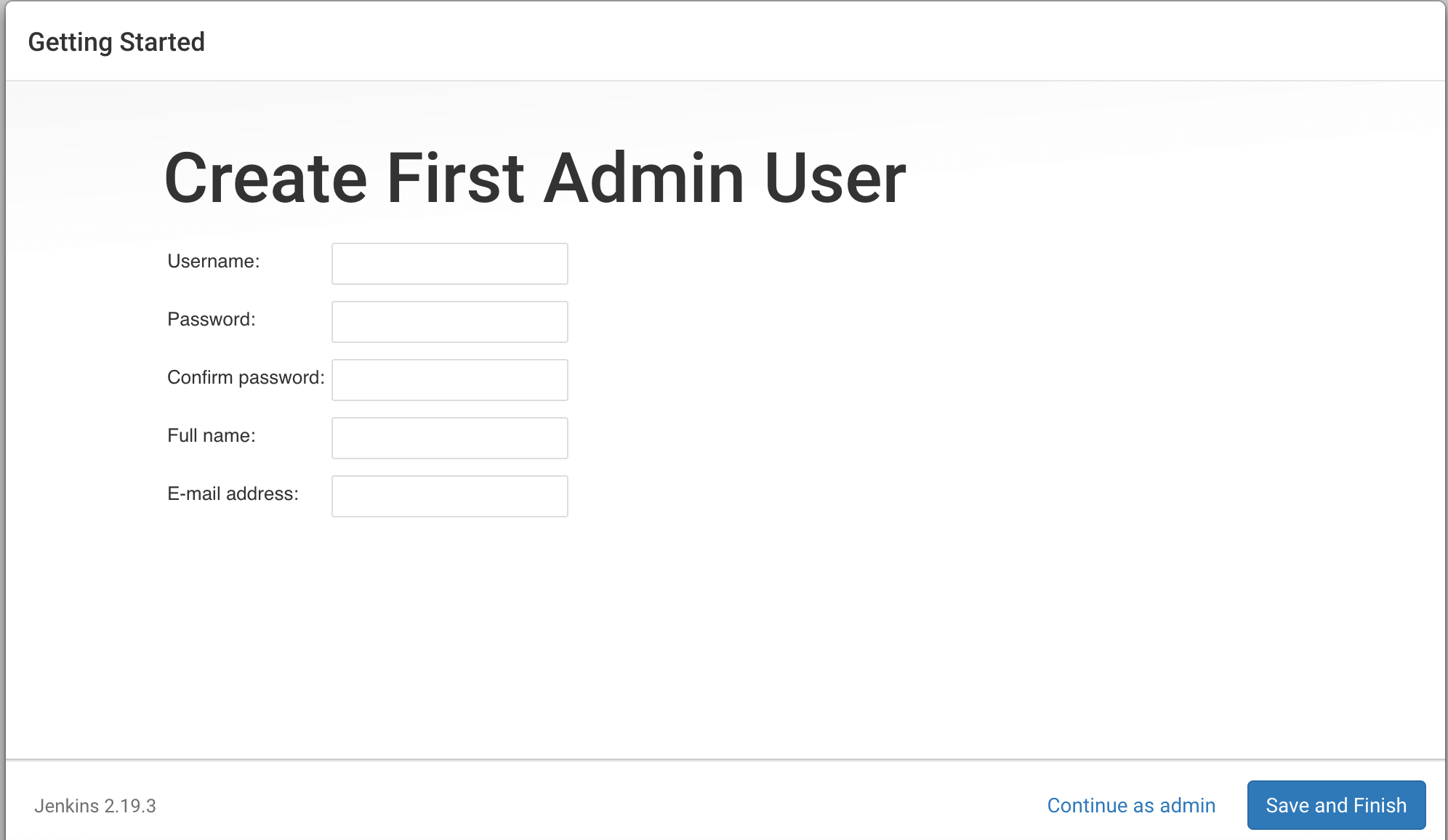
Start Using Jenkins
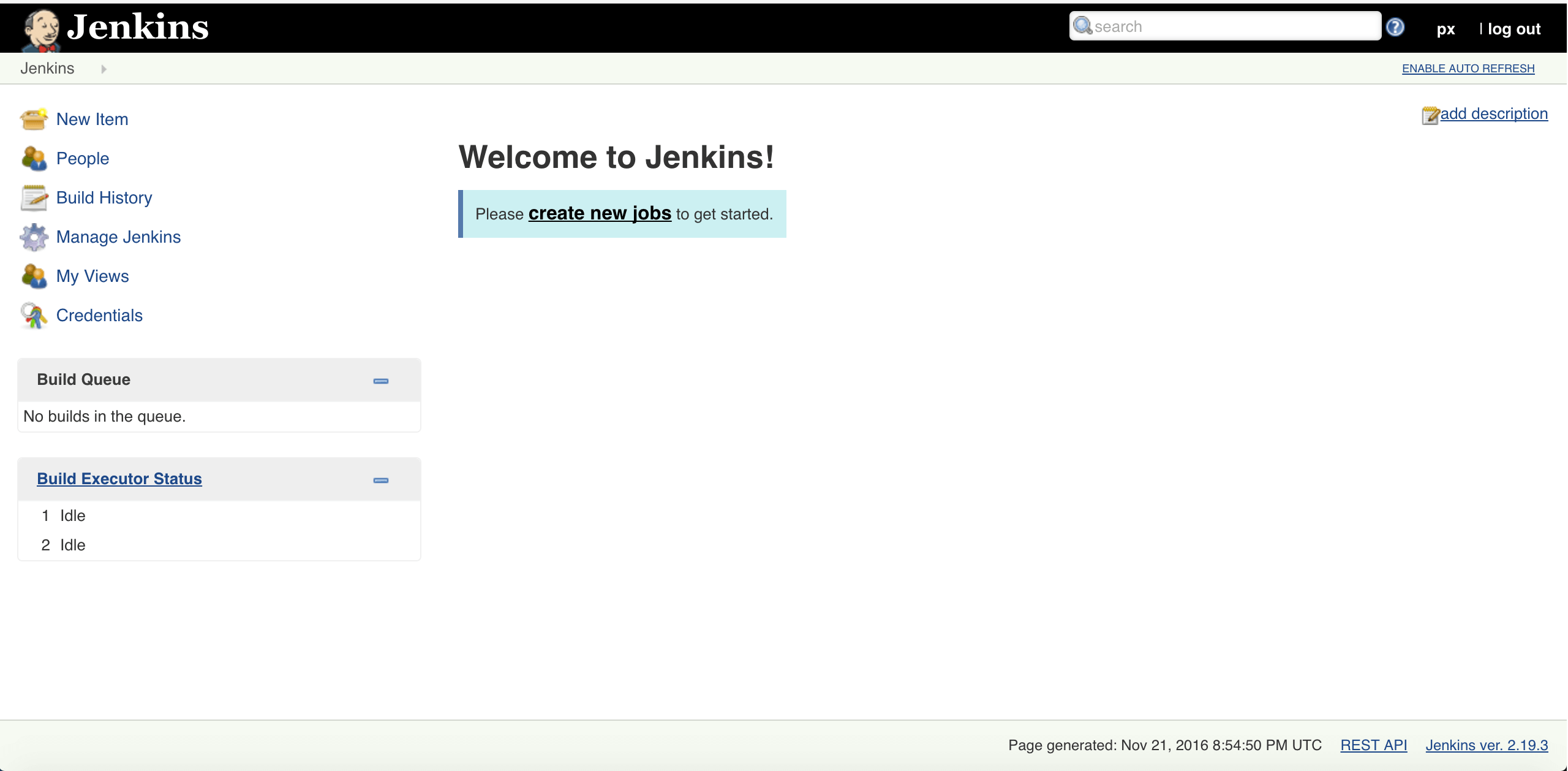
How to speed up Jenkins
Be sure to read How to speed up Jenkins builds on the ways in which Portworx can help improve Jenkins performance and speed up CI/CD workloads.
Highly Resilient Jenkins Using Docker Swarm
Be sure to read Highly Resilient Jenkins Using Docker Swarm on way to deploy fault-tolerant on Docker Swarm with Portworx.
