Portworx Documentation has moved to https://docs.portworx.com
Portworx Enterprise version 2.13 has reached end of life and end of extended maintenance. Refer to the release support policy doc here.
Upgrade to the latest version of Portworx Enterprise for continued support. Documentation for the latest version of Portworx Enterprise can be found here.
Upgrade to the latest version of Portworx Enterprise for continued support. Documentation for the latest version of Portworx Enterprise can be found here.
Install the Portworx Operator
Before you can install Portworx on your OpenShift cluster, you must first install the Portworx Operator. Perform the following steps to prepare your OpenShift cluster by installing the Operator.
Prerequisites
- Your cluster must be running OpenShift 4 or higher.
- You must have an OpenShift cluster deployed on infrastructure meeting the minimum requirements for Portworx.
- Ensure that any underlying nodes used for Portworx in OCP have Secure Boot disabled.
Install the Portworx Operator
Navigate to the OperatorHub tab of your OpenShift cluster admin page:
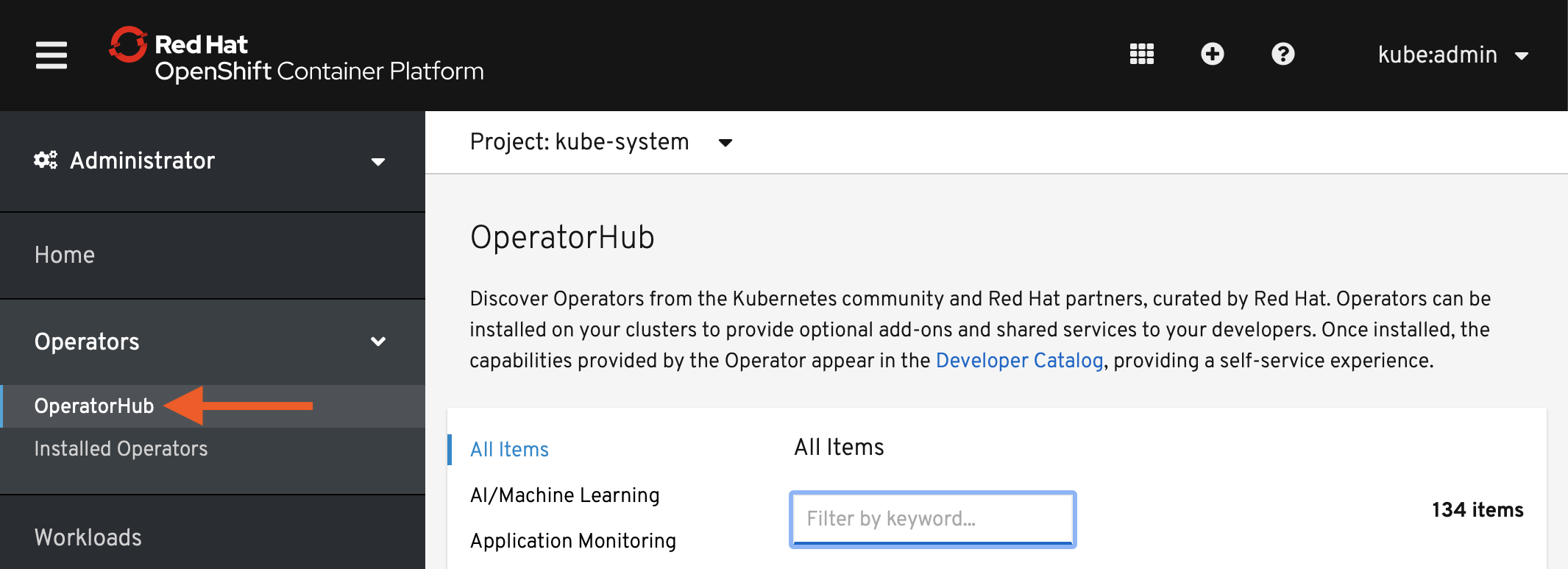
Select the kube-system project from the project dropdown. This defines the namespace in which the Operator will be deployed:
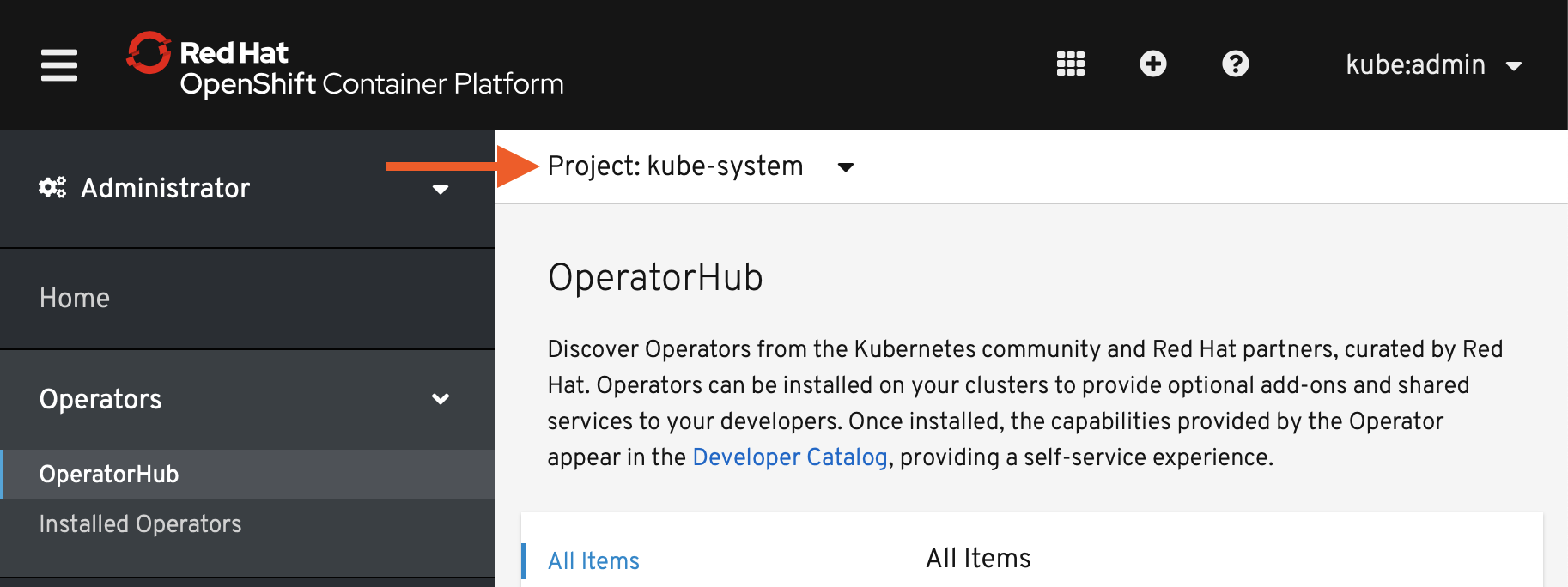
Search for and select either the Portworx Enterprise or Portworx Essentials Operator:
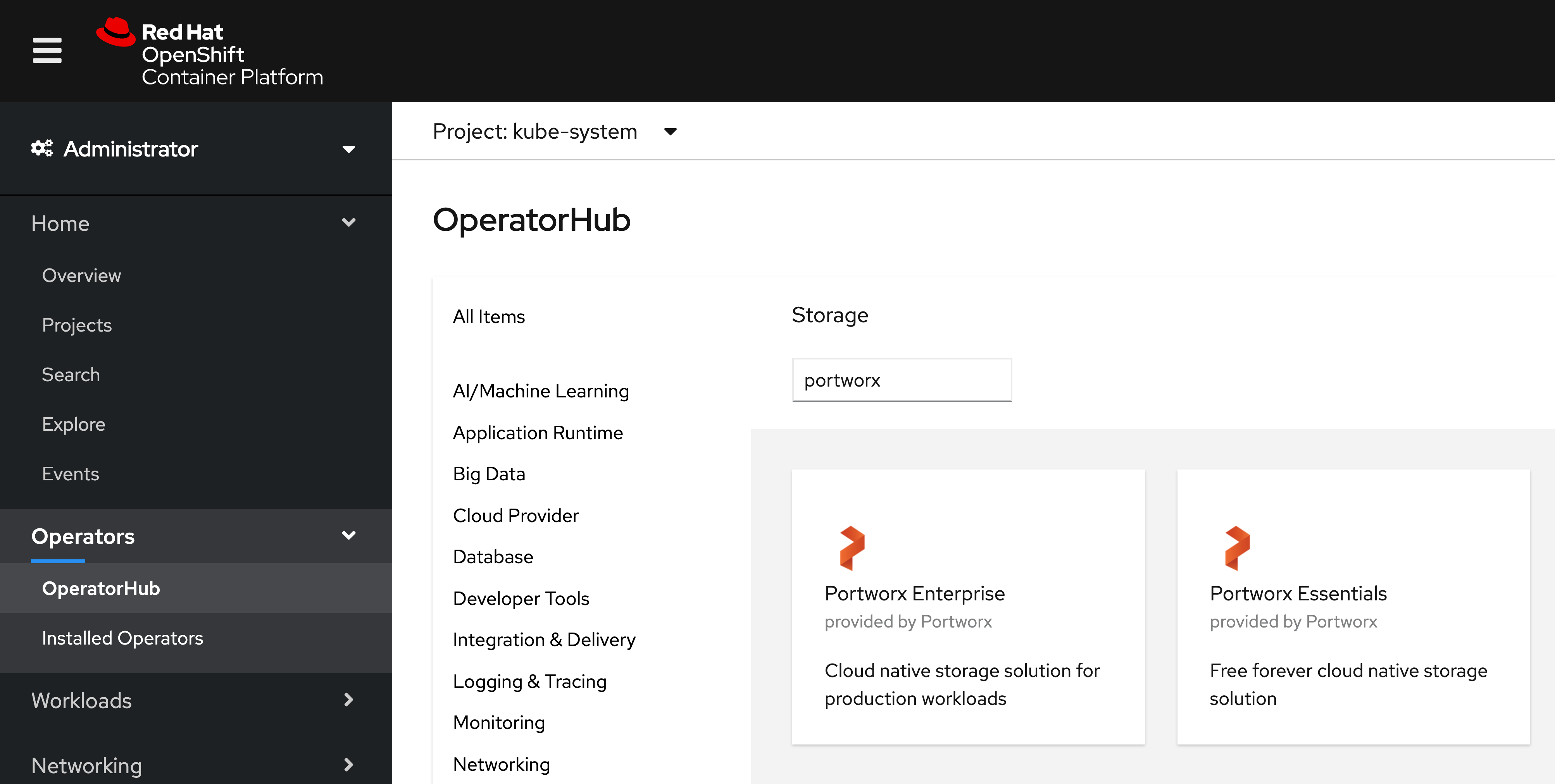
Select Install to install the Certified Portworx Operator:
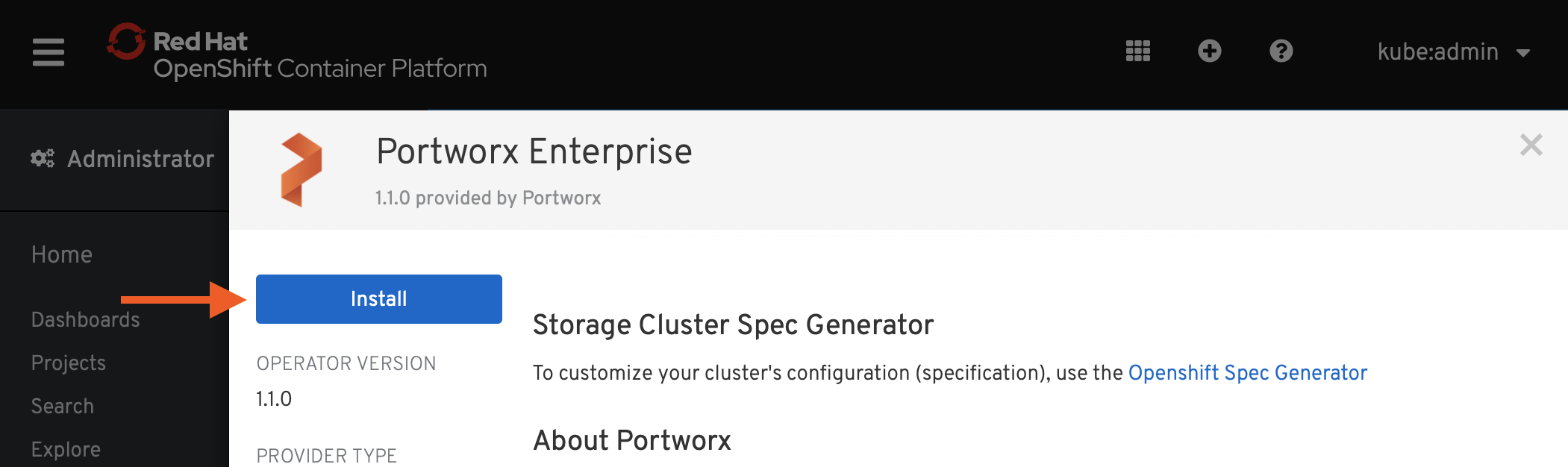
The Portworx Operator begins to install and takes you to the Installed Operators page. From there, you can deploy Portworx onto your cluster.
Last edited: Tuesday, May 16, 2023
Questions? Visit the Portworx forum.
