Portworx Documentation has moved to https://docs.portworx.com
Portworx Enterprise version 2.13 has reached end of life and end of extended maintenance. Refer to the release support policy doc here.
Upgrade to the latest version of Portworx Enterprise for continued support. Documentation for the latest version of Portworx Enterprise can be found here.
Upgrade to the latest version of Portworx Enterprise for continued support. Documentation for the latest version of Portworx Enterprise can be found here.
Unlink a Portworx Essentials cluster
The maximum number of Portworx Essentials clusters that you can associate with your user account is 1. Thus, before you create a new Portworx Essentials cluster, you must first unlink your existing cluster.
For details about the Portworx Essentials license, refer to the Portworx Essentials page.
Unlink a Portworx Essentials cluster
Navigate to PX-Central and log in:
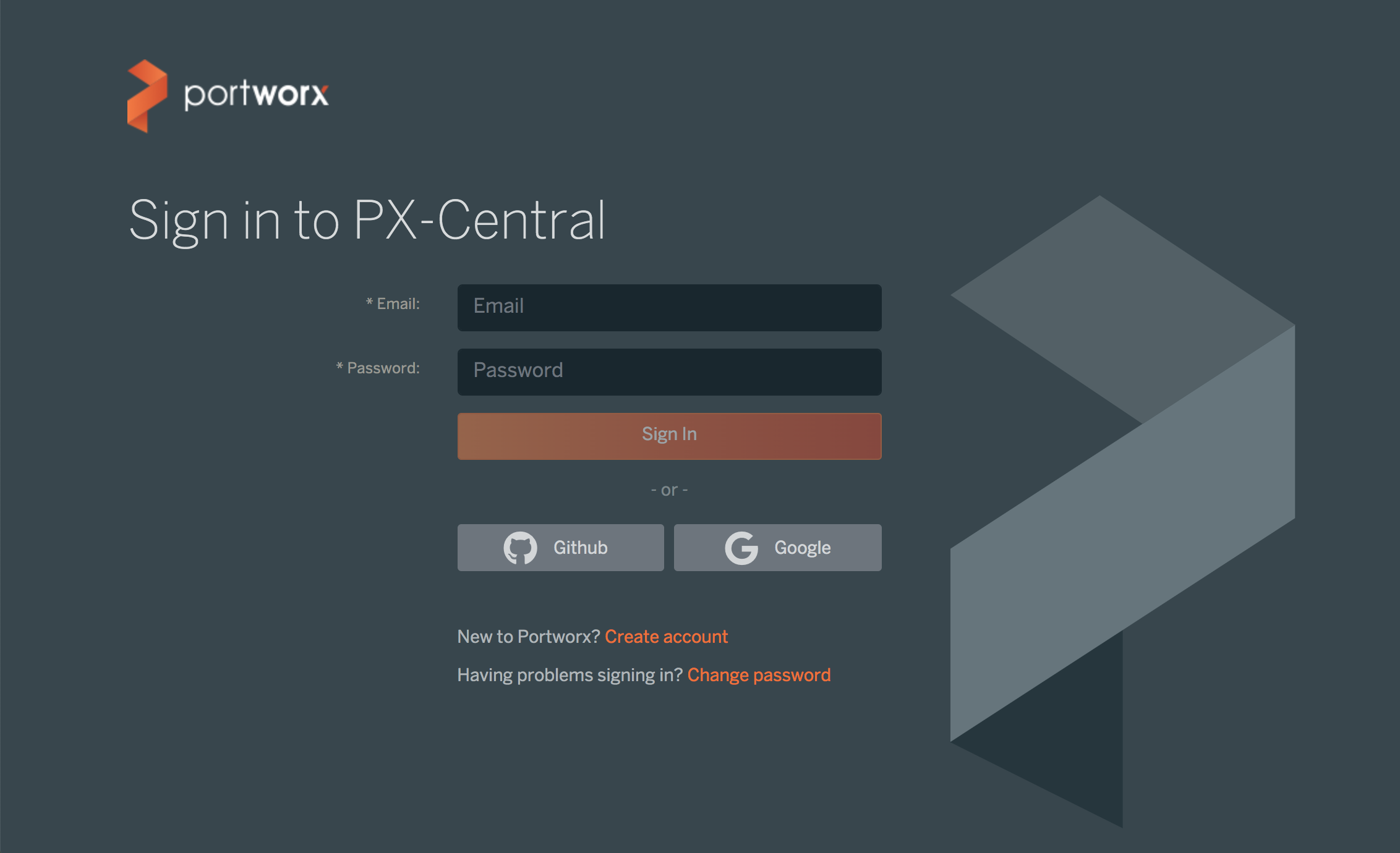
Select the checkmark button in the upper-right corner of the page:
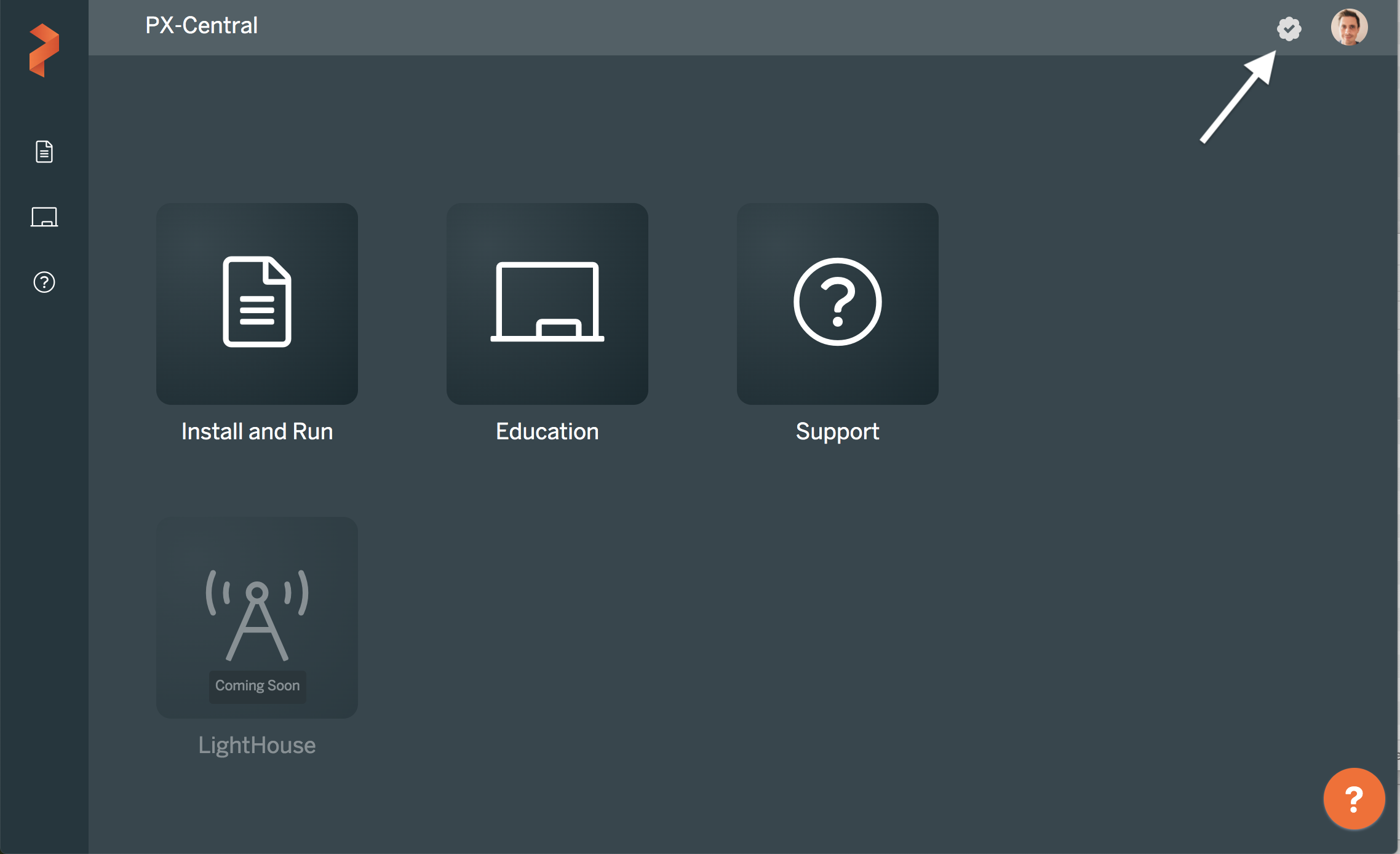
Select the “Unlink” button:
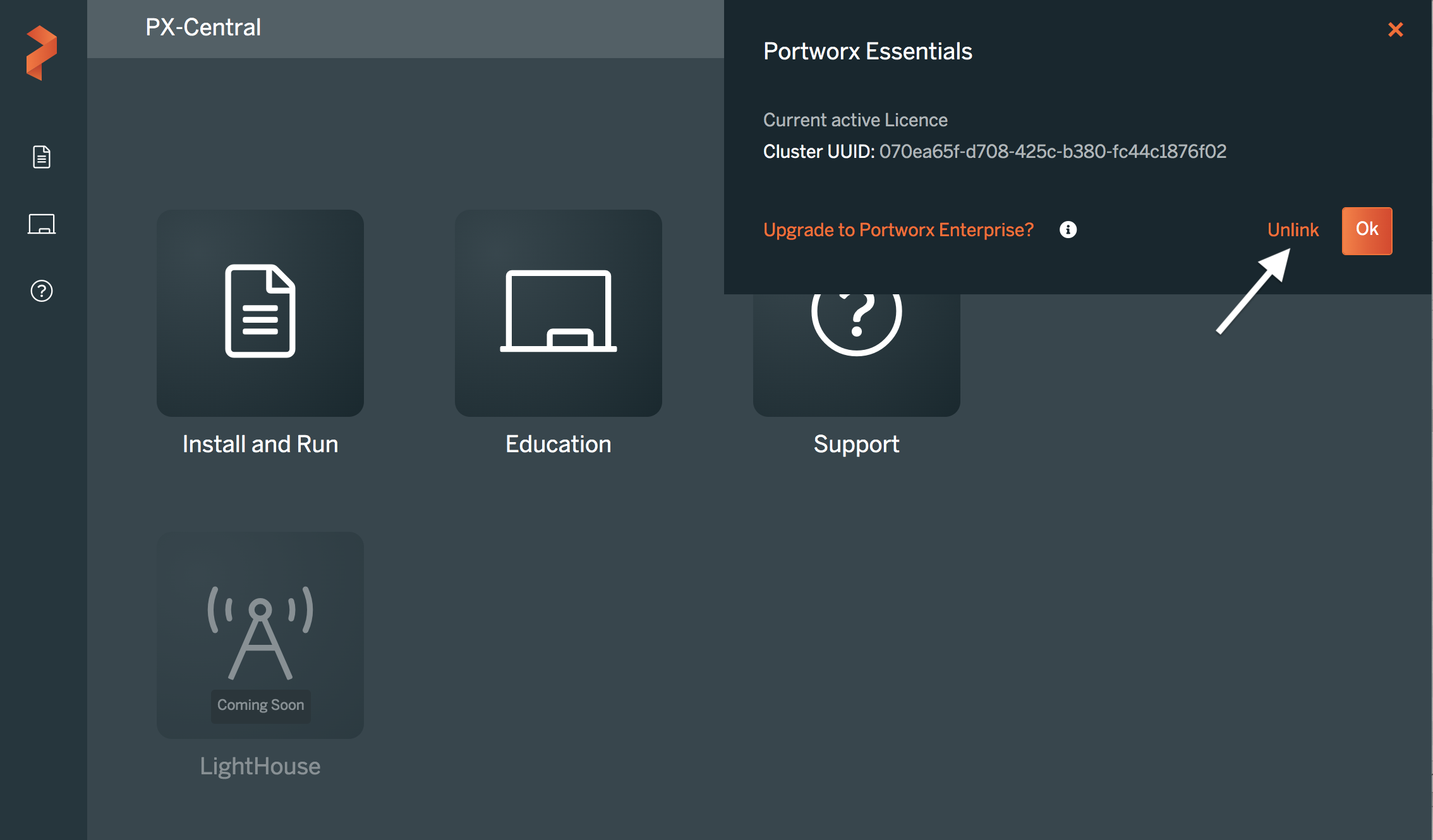
Last edited: Tuesday, May 16, 2023
Questions? Visit the Portworx forum.
